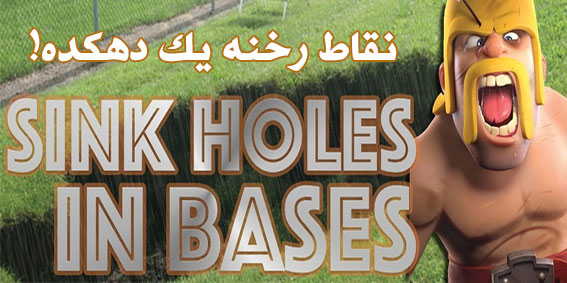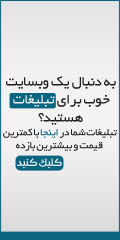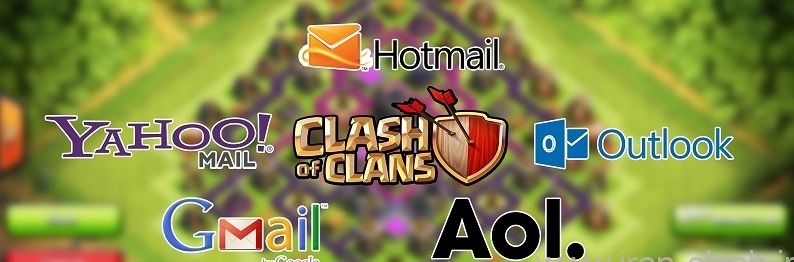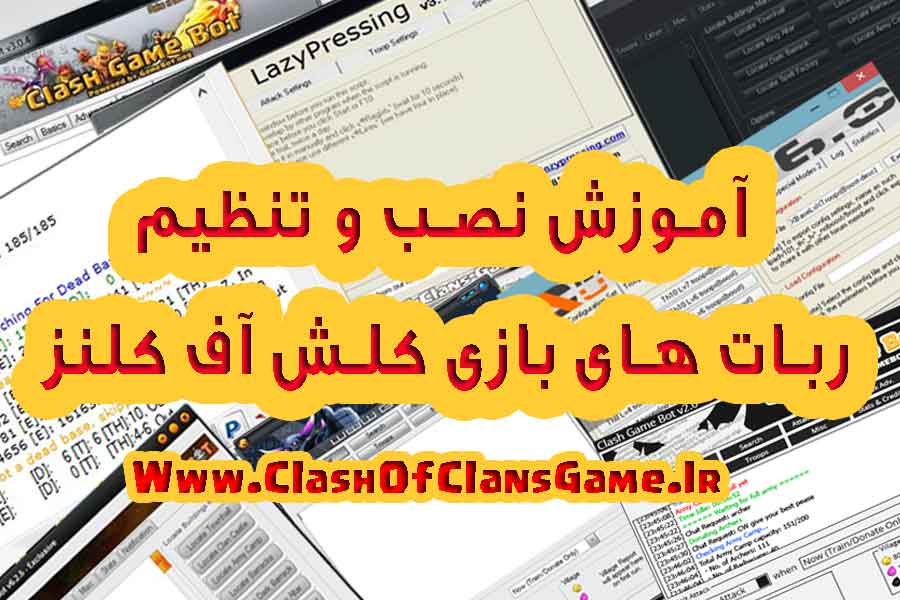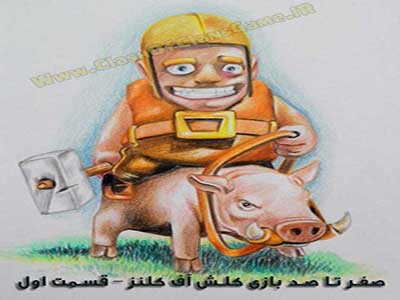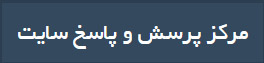جستجو
خبرهای مهم
بایگانی
- مرداد ۱۳۹۶ (۵)
- تیر ۱۳۹۶ (۲)
- خرداد ۱۳۹۶ (۴۶)
- ارديبهشت ۱۳۹۶ (۱)
- فروردين ۱۳۹۶ (۹)
- اسفند ۱۳۹۵ (۱۰)
- بهمن ۱۳۹۵ (۵)
- دی ۱۳۹۵ (۸)
- آذر ۱۳۹۵ (۱۴)
- آبان ۱۳۹۵ (۱۷)
- مهر ۱۳۹۵ (۲۲)
- شهریور ۱۳۹۵ (۱۸)
- مرداد ۱۳۹۵ (۱۷)
- تیر ۱۳۹۵ (۱۳)
- خرداد ۱۳۹۵ (۱۸)
- ارديبهشت ۱۳۹۵ (۱۶)
- فروردين ۱۳۹۵ (۱۶)
- اسفند ۱۳۹۴ (۱۷)
- بهمن ۱۳۹۴ (۲۶)
- دی ۱۳۹۴ (۳۹)
- آذر ۱۳۹۴ (۳۹)
- آبان ۱۳۹۴ (۴۰)
- مهر ۱۳۹۴ (۳۸)
- شهریور ۱۳۹۴ (۳۸)
- مرداد ۱۳۹۴ (۸۳)
- تیر ۱۳۹۴ (۲۷)
- خرداد ۱۳۹۴ (۳۰)
- ارديبهشت ۱۳۹۴ (۴۵)
- فروردين ۱۳۹۴ (۵۱)
- اسفند ۱۳۹۳ (۴۳)
- بهمن ۱۳۹۳ (۳۴)
- دی ۱۳۹۳ (۱۰)
- آذر ۱۳۹۳ (۴)
- آبان ۱۳۹۳ (۲)
- مهر ۱۳۹۳ (۵۴)
تبلیغات متنی
کلمات کلیدی
تبلیغات کلیکی
پربحث ترين ها
-
-
-
-
-
-
آموزش ذخیره کردن بازی کلش اف کلنز
۹۳/۱۱/۱۵ -
-
-
-
محبوب ترين ها
-
۲۹۲۰۷۰ -
۹۳۲۰۰ -
۵۳۱۷۲۰ -
۱۰۲۶۹ -
۲۴۶۲۷۴ -
۱۱۱۴۹ -
۸۵۹۰ -
۱۱۲۷۰ -
۹۶۴۰ -
۱۷۴۵۷
آخرين نظرات

دیوایس های iOS خود را آپدیت کنید !
End of support for devices with iOS versions lower than 5.1.1
شرکت سوپر سل سازنده بازی کلش آف کلنز بار دیگر اعلام کرد در آپدیت جدیدی که بزودی برای بازی کلش آف کلنز منتشر می شود ، سیستم عامل های iOS که ورژن آن کمتر از 5.1.1 می باشد ، دیگر بازی کلش آف کلنز روی آن اجرا نمی شود و بازی روی این سیستم عامل با ورژن کمتر از 5.1.1 نیز ساپورت نمی شود ، پس بنابر این برای اینکه مشکلی برای بازی شما پیش نیاید توصیه شده است که هر چه سریعتر این سیستم عامل خود را به ورژن های بالاتر ارتقاء دهید.
برای آموزش چگونگی ارتقاء این سیستم عامل به ادامه مطلب مراجعه نمایید ...
مدل دیوایس های اپل برای آپدیت :
- iPhone 3G S
- iPhone 4
- iPhone 4S
- iPod Touch (3rd & 4th generation)
- iPad
- iPad 2
نحوه آپدیت به این صورت است :
Update the iOS software on your iPhone, iPad, and iPod touch
Learn how to update your iOS device wirelessly or using iTunes
iOS software updates introduce new features that let you do even more with your iPhone, iPad, or iPod touch. Be sure to keep your devices up to date so that you don't miss out on the latest features
Before you update
Back up your device to iCloud or iTunes.
If you use your device's Personal Hotspot for your computer's Internet connection, update your device wirelessly or connect your computer to another network.
Update your device wirelessly
The easiest way to update your device is wirelessly, also called “over the air.” Here’s how:
- Plug in your device to a power source
- Tap Settings > General > Software Update

- Tap Download and Install. Updates might download automatically while your device is connected to Wi-Fi and a power source
- Tap Install, or tap Later to install the update later. If you use a passcode, you'll need to enter it before installing the update
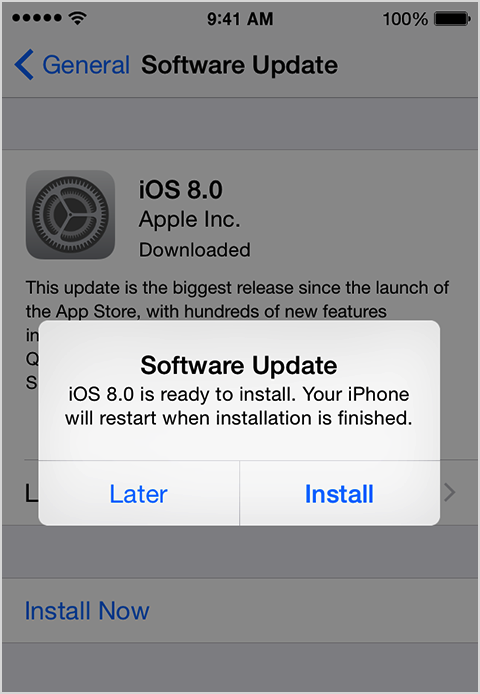
If you have some free space, but not enough to update over the air, you can either update using iTunes or delete content manually from your device. Whether you use iTunes or update over the air, you'll have the same amount of free space on your device after you update
Some iOS software updates aren't available as over-the-air updates. VPN or proxy connections might prevent your device from contacting the iOS update servers
Update your device using iTunes
If you can’t update wirelessly, or if you want to update with iTunes, follow these steps
- Install the latest version of iTunes on your computer
- Plug in your device to your computer
- In iTunes, select your device
- In the Summary pane, click Check for Update
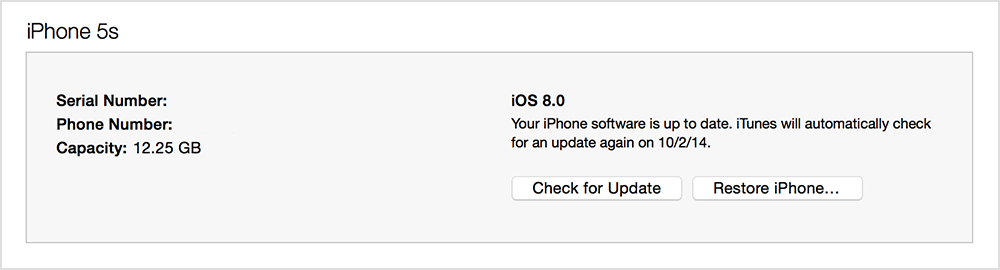
- Click Download and Update
If you don't have enough free space to update using iTunes, you'll need to delete content manually from your device
Find out what to do if you get other error messages while updating your device
جهت تبلیغ محصولات خود در زیر همه پست ها با ما تماس حاصل نمایید.
نظرات (۰)
هیچ نظری هنوز ثبت نشده است
پيشنهاد ويژه
مطالب برگزیده
طبقه بندی موضوعی
- ساختمان ها (۸۷)
- خانه ی اصلی Town Hall (۳)
- اردوگاه ارتش Army Camp (۱)
- پادگان Barracks (۱)
- پادگان مخوف Dark Barracks (۱)
- آزمایشگاه Laboratory (۲)
- طلسم ساز Spell factory (۱)
- طلسم ساز سیاه - Dark Spell Factory (۱)
- ضد هوایی Air Defense (۱)
- برج کماندار Archer Tower (۲)
- برج جادوگر Wizard Tower (۱)
- برج بمب Bomb Tower (۲)
- توپخانه Cannon (۲)
- توپخانه عقاب Eagle Artillery (۴)
- تسلای مخفی Hidden Tesla (۲)
- برج جهنمی Inferno Tower (۴)
- خمپاره انداز Mortar (۴)
- تلمبه هوایی Air Sweeper (۴)
- دیوار Walls (۴)
- کمان ایکس X Bow (۱)
- قلعه ی قبیله Clan Castle (۲۳)
- کلبه ی کارگر Builder's Hut (۳)
- منبع اکسیر Elixir Collector (۲)
- مخزن اکسیر Elixir Storage (۲)
- معدن طلا Gold Mine (۲)
- مخزن طلا Gold Storage (۱)
- مته ی اکسیر سیاه Dark Elixir Drill (۲)
- مخزن اکسیر سیاه Dark Elixir Storage (۳)
- بمب هوایی Air Bomb (۱)
- بمب Bomb (۳)
- بمب غول پیکر Giant Bomb (۲)
- مین هوایی Seeking Air Mine (۱)
- تله اسکلتی Skeleton Trap (۱)
- تله فنری Spring Trap (۳)
- تله بابا نوئل Santa Strike Trap (۱)
- طلسم ها - Spell (۲۷)
- طلسم اکسیر بنفش (۱۹)
- طلسم اکسیر سیاه (۸)
- سرباز معمولی (۲۹)
- بربر Barbarian (۲)
- کماندار Archer (۱)
- غول Giant (۵)
- جن Goblin (۲)
- دیوار شکن Wall Breaker (۳)
- بالن Balloon (۲)
- جادوگر Wizard (۳)
- فرشته شفا دهنده Healer (۲)
- اژدها Dragon (۵)
- پکا P.E.K.K.A (۳)
- بچه اژدها Baby Dragon (۱)
- معدنچی Miner (۳)
- سربازان دارک (۲۰)
- مینیون Minion (۳)
- گراز سوار Hog Rider (۵)
- والکایری Valkyrie (۶)
- گولم Golem (۱)
- ساحره Witch (۱)
- لاوا Lava Hound (۳)
- له کننده (Bowler) (۳)
- قهرمانان (۱۹)
- پایگاه سازنده (۳۸)
- ساختمان ها (۲۷)
- تالار سازنده Builder Hall (۱)
- ترقه ها Firecrackers (۱)
- بمب انداز هوایی Air Bombs (۱)
- برج کماندار Archer Tower (۱)
- توپ Cannon (۱)
- سنگ شکن Crusher (۱)
- توپ دو لول Double Cannon (۱)
- سرخ کن Roaster (۱)
- توپ غول آسا Giant Cannon (۱)
- پست نگهبانی Guard Post (۱)
- مگا تسلا Mega Tesla (۱)
- خمپاره انداز چندتایی Multi Mortar (۱)
- تسلای مخفی Hidden Tesla (۱)
- دیوار Wall (۱)
- برج ساعت Clock Tower (۱)
- دستگاه اکسیر Elixir Collector (۱)
- مخزن اکسیر Elixir Storage (۱)
- معدن جواهر Gem Mine (۱)
- معدن طلا Gold Mine (۱)
- انبار طلا Gold Storage (۱)
- پادگان Barracks (۱)
- آزمایشگاه نجوم Star Laboratory (۱)
- اردوگاه نظامی Army Camp (۱)
- مین Mine (۱)
- تله فنری Spring Trap (۱)
- مین بزرگ Mega Mine (۱)
- تله فشاری Push Trap (۱)
- سرباز ها (۱۱)
- بربر عصبانی Raged Barbarian (۱)
- کماندار زیرک Sneaky Archer (۱)
- ماشین نبرد Battle Machine (۱)
- غول مشت زن Boxer Giant (۱)
- مینیون بتا Beta Minion (۱)
- بمب گذار Bomber (۱)
- بچه اژدها Baby Dragon (۱)
- ارابه توپ Cannon Cart (۱)
- ساحره تاریکی Night Witch (۱)
- بالون اسکلت انداز Drop Ship (۱)
- سوپر پکا Super P.E.K.K.A (۱)
- ساختمان ها (۲۷)
- آموزش های بازی (۱۶۸)
- استراتژی ها (۱۲۴)
- نقشه های بازی (۶۹)
- اخبار و شایعات (۱۵۸)
- دانلود بازی (۲۹)
- آموزش ها (۴۲)
- کاردستی های بازی (۱۰)
- فیلم و تیزر بازی (۲۷)
- ربات های کلش (۱۱)
- کلش هک شده (۱۵)
- متفرقه (۵۷)
- Shields چیست؟ (۱)
- Personal Breaks چیست؟ (۱)
- Village Guards چیست؟ (۱)
- Friendly Challenge چیست؟ (۱)
- تبلیغات (۱)
يادداشت سردبير
-
مرکز پرسش و پاسخ سایت
دوشنبه ۱۹ بهمن ۱۳۹۴سلام دوستان ! برای راحت تر مطرح کردن سوالات و مشکلات و انتقادها و پیشنهادات شما در رابطه با بازی کلش آف کلنز برای شما مرکز پرسش و پاسخ سایت را تشکیل دادیم و شما دوستان اگر مشکلی در رابطه با بازیتان دارید را فقط در این قسمت مطرح کنید و از گذاشتن کامنت در زیر مطالب که ربطی به موضوع مطلب ندارد ، لطفا خود داری نمایید. شما در مرکز پرسش و پاسخ به راحتی می توانید سوال خود را مطرح کنید و جواب آنرا هم دریافت نمایید و به محض اینکه سوال خود را مطرح کنید و جواب را بگیرید به ایمیل شما هم اطلاع داده می شود و اینطوری دیگر سردرگم نمی شوید و باز هم تاکید میکنیم که سوالاتی که مربوط به مطالب سایت نمی شود را فقط در این قسمت "پرسش و پاسخ سریع" مطرح کنید.
آخرين مطالب
-
کارگرها در بروکلین - آمریکا
دوشنبه ۱۶ مرداد ۱۳۹۶ -
دانلود ربات Mybot
يكشنبه ۱۵ مرداد ۱۳۹۶ -
بوست کالکتورها با یک عدد جم!
چهارشنبه ۱۱ مرداد ۱۳۹۶ -
مپ برای رفتن به 3600 کاپ در BH6
سه شنبه ۱۰ مرداد ۱۳۹۶ -
کلش آف کلنز 5 ساله شد!
دوشنبه ۹ مرداد ۱۳۹۶ -
راهنمای آپگرید تله ها در پایگاه سازنده
دوشنبه ۵ تیر ۱۳۹۶ -
راهنمای ارتقا بیلدربیس
جمعه ۲ تیر ۱۳۹۶ -
چیدمان و نکات تدافعی در پایگاه سازنده 3 تا 5
دوشنبه ۲۹ خرداد ۱۳۹۶ -
استراتژی های اتک در نبردهای تقابلی
جمعه ۲۶ خرداد ۱۳۹۶ -
دهکده تاریک به چه صورت کار میکند؟
سه شنبه ۲۳ خرداد ۱۳۹۶
پیوندهای روزانه
تبلیغات کلیکی
خلاصه آمار
چندرسانه ای
-
داستان KoopaTroopa787
چهارشنبه ۲ دی ۱۳۹۴ -
افسانه آخرین لاوا پاپ !
سه شنبه ۱ دی ۱۳۹۴ -
تغییر نقشه روستا
شنبه ۳۰ آبان ۱۳۹۴ -
اجرای موسیقی کلش آف کلنز توسط ارکستر سمفونیک
چهارشنبه ۲۰ آبان ۱۳۹۴ -
دهـکـده زیـبـا
دوشنبه ۶ مهر ۱۳۹۴